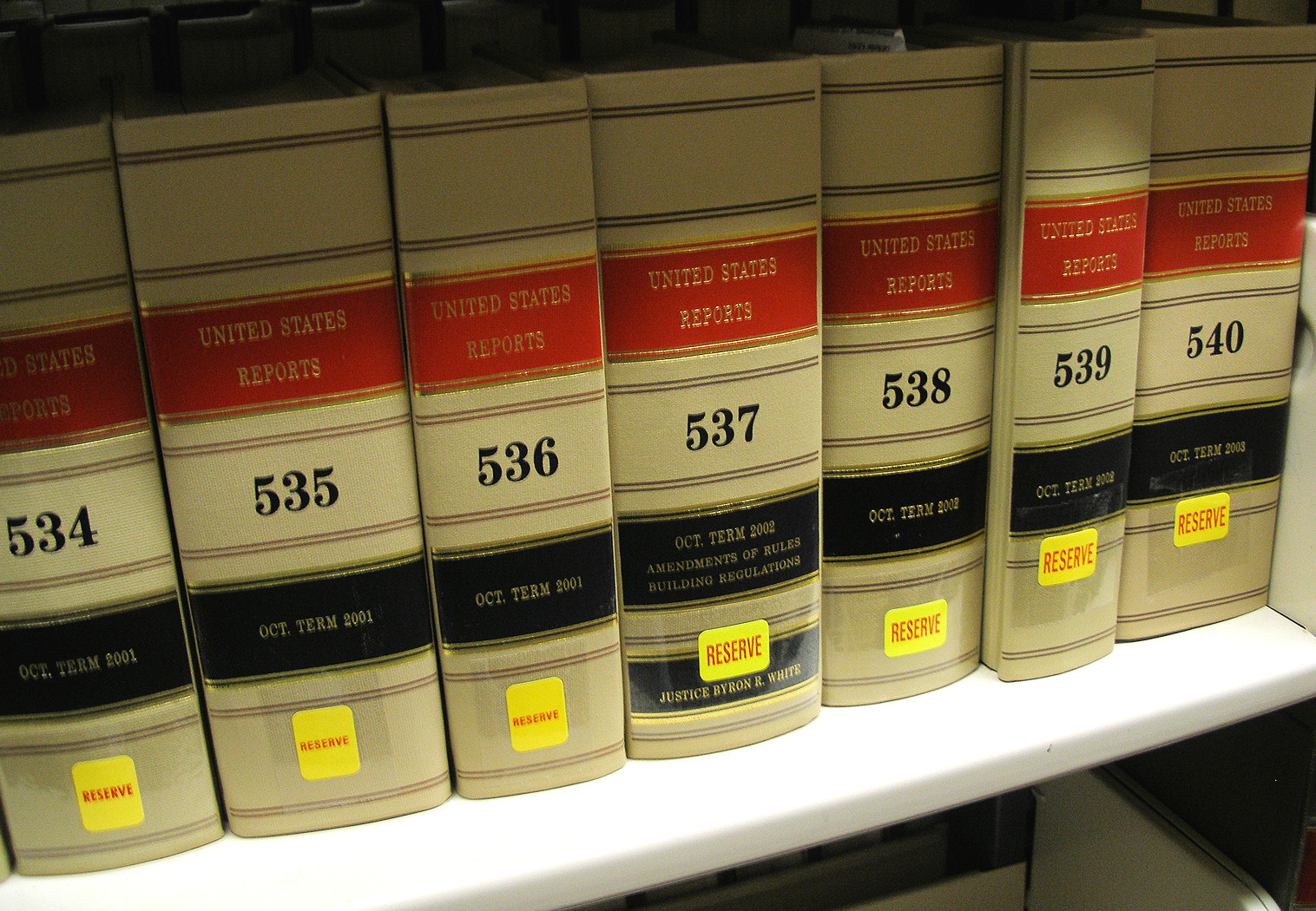What Are Google Analytics Content Groupings
Not long ago I was doing some analysis on an Ecommerce website in order to determine how visitors navigated through to checkout. The hardest part of this effort was pulling the all pages report out of Google Analytics and conducting some Excel wizardry to filter out just the Product Pages vs. the Product Category Pages. It was time consuming and incredibly monotonous.
Another client was confident about the fact that their Photo Gallery was a top viewed page because it was constantly in the top ten on Google Analytics’ all pages report. They made the usability decision to feature this page front and center on nearly every page on the website. What they overlooked was the fact that they had hundreds of Events Pages and Business Detail Pages that were getting small numbers individually, but in aggregate were the top page types viewed on the site.
What Are Content Groupings?
Google Analytics’ Content Groupings are a way to group similar pages into buckets in order to see user behavior at a more aggregate level. In our Ecommerce example above it allowed us to group all of the Product Pages together in order to see how visitors navigated after seeing any product page. In our second example we were able to determine that the most desirable content was not Photos, but instead Events and Businesses.
How to Set Up Content Groupings
It is super simple to create content groupings. Head on over to your Google Analytics Admin and select the appropriate View. Then select Content Groupings and start creating up to five different content grouping sets. Note that you have three ways to target different content groups:
- Tracking Code
- Extraction
- Rule Definitions
More information on these groups can be found here, but I find that Rule Definitions are pretty robust and fairly easy to implement. Just target pages using Include and Exclude filters the same way that you do when you create Advanced Segments.
You do need to consider the different groupings you may wish to create and also note that groupings don’t talk to each other, so you’ll need to define all pages in each content grouping you create. Below are a few different types of groups we have created fro clients:
- Products Grouping that identifies Downloadable vs. Hard Copy products
- Site Sections Grouping that shows us how visitors navigate between Main section pages vs. Sub section pages
- Listing Pages vs. Detail Pages to see how visitors interact with the main Listing Pages and flow through to the particular Detail Pages
We could list several more, but it really depends on your website. Ask yourself, do you have a lot of a particular type of page (eg: maybe Blog Articles) that individually are very difficult to report on but in aggregate it would make your life easier? If you have any questions about how you might set up content gropings send us an email and lets chat about it!