Helpful Google Analytics Custom Reports
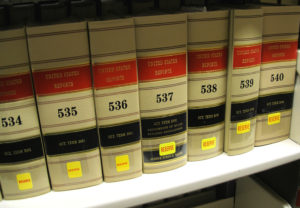 Custom reports within Google Analytics are not as widely used as they should be. We won’t discuss the setting up of customer reports as Google’s already done that for you here: https://support.google.com/analytics/answer/1151300?hl=en. However, we’ll walk you through three reports that we typically set up immediately when gaining access to a client’s Google Analytics account.
Custom reports within Google Analytics are not as widely used as they should be. We won’t discuss the setting up of customer reports as Google’s already done that for you here: https://support.google.com/analytics/answer/1151300?hl=en. However, we’ll walk you through three reports that we typically set up immediately when gaining access to a client’s Google Analytics account.
Dimension: Hostname
The hostname is the domain that fired the GA code. Why is this necessary? Well often times there are development or staging sites where we get everything set up before pushing a site live. The hostname report can show us if those sites are still firing GA code or if we have not properly removed them. Other times it may be nice to see what subdomains are getting the most engagement.
Dimension: Hour of Day
This report is pretty self explanatory, but we have used this report a TON to see when site engagement or conversions are highest. This can help you find out when to increase marketing spends and also help to target visitors more effectively.
Dimension: Day of Week
Similar to the hour of the day, the day of week can help target your marketing spends much more effectively. Does your audience typically engage throughout the week or do conversions happen more often on the weekends? This report can also help to dictate when to launch new website additions to ensure any issues would have the least impact.
There are so many more amazing custom reports, but if you’re just getting started these are three that can help you immediately. Happy reporting!










