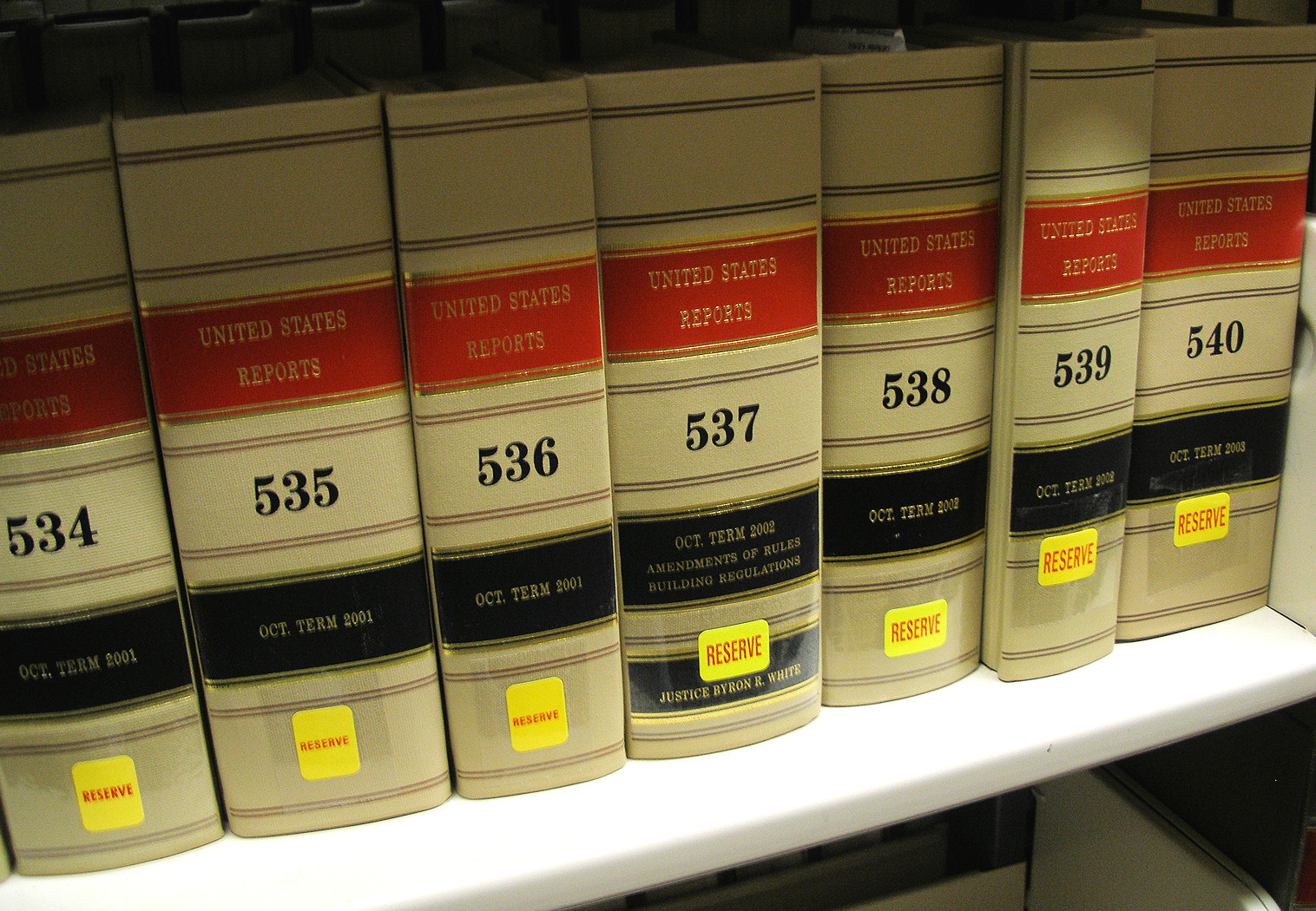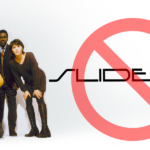Internal Campaign Tracking
Campaign Tracking Variables are a great tool to evaluate how various traffic sources perform on your website after arriving. However, that is their limitation and where they should stop; upon arrival. Too many times we take a stroll through the Campaigns or Source reports and start to see some odd items that immediately send the color red to the top of the flag pole!
How to use Campaign Tracking Variables
We covered this subject in-depth already, but for the sake of this post we wanted to remind our readers that Campaign Tracking Variables are simply for tracking external traffic that arrive on your website. This may be PPC traffic, Email links, or referral traffic. Basically if you have access to touch the destination URL it should absolutely have campaign tracking variable on it.
Tracking Visitors Interactions on Your Website
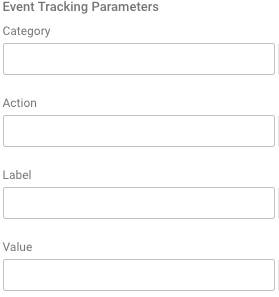 Do not, under any circumstance, ever use campaign tracking variables to track internal campaigns. Your internal ads, upsell areas, sliders, etc should not have any “utm” variables attached the the URL. Instead you should be using Event Tracking. Google Analytics Event Tracking tags allow for three fields (well, technically 4 if you count ‘value’) that you can enter any text you’d like. These fields are called Category, Action and Label (optional). So for instance, maybe your Category is “Internal Advertising” and then your Action is “300×250 Red Upsell Ad” and your Label could be {{Page Path}} (notes what page the visitor was on when they clicked. These events are tracked in a separate way and do not overwrite the previous Campaign Tracking Variables used to enter the site, therefore you can even attribute these clicks to the different campaigns you are tracking upon site entry.
Do not, under any circumstance, ever use campaign tracking variables to track internal campaigns. Your internal ads, upsell areas, sliders, etc should not have any “utm” variables attached the the URL. Instead you should be using Event Tracking. Google Analytics Event Tracking tags allow for three fields (well, technically 4 if you count ‘value’) that you can enter any text you’d like. These fields are called Category, Action and Label (optional). So for instance, maybe your Category is “Internal Advertising” and then your Action is “300×250 Red Upsell Ad” and your Label could be {{Page Path}} (notes what page the visitor was on when they clicked. These events are tracked in a separate way and do not overwrite the previous Campaign Tracking Variables used to enter the site, therefore you can even attribute these clicks to the different campaigns you are tracking upon site entry.
When To Use What
Here’s a quick and handy guide on a few common instances of when to use which tracking method:
Campaign Tracking Variables
- Pay Per Click ads (if not auto-tagged)
- Email Marketing links
- Text links on referring website
Event Tracking Tags
- Internal advertising campaigns
- Call To Action (CTA) buttons
- External links that point to other domains from your site