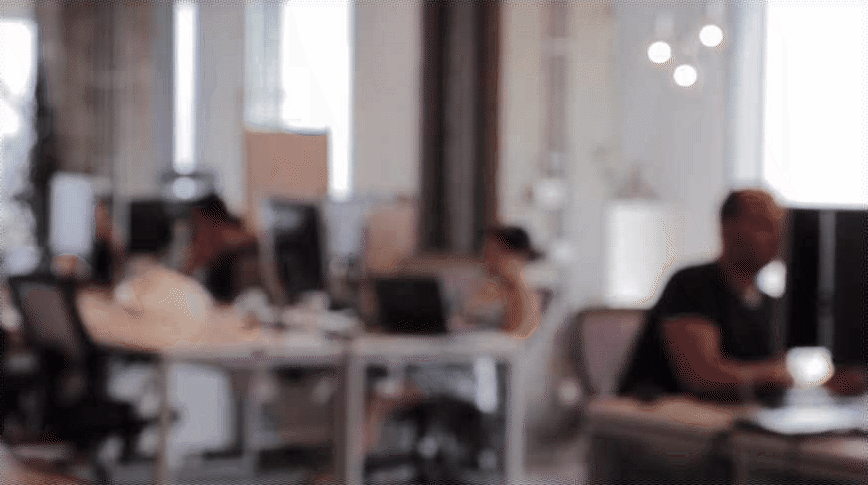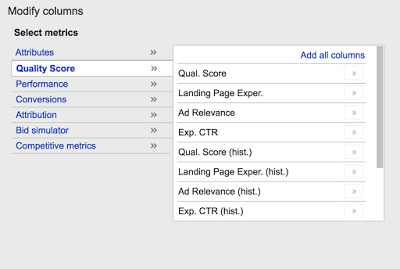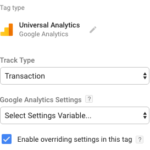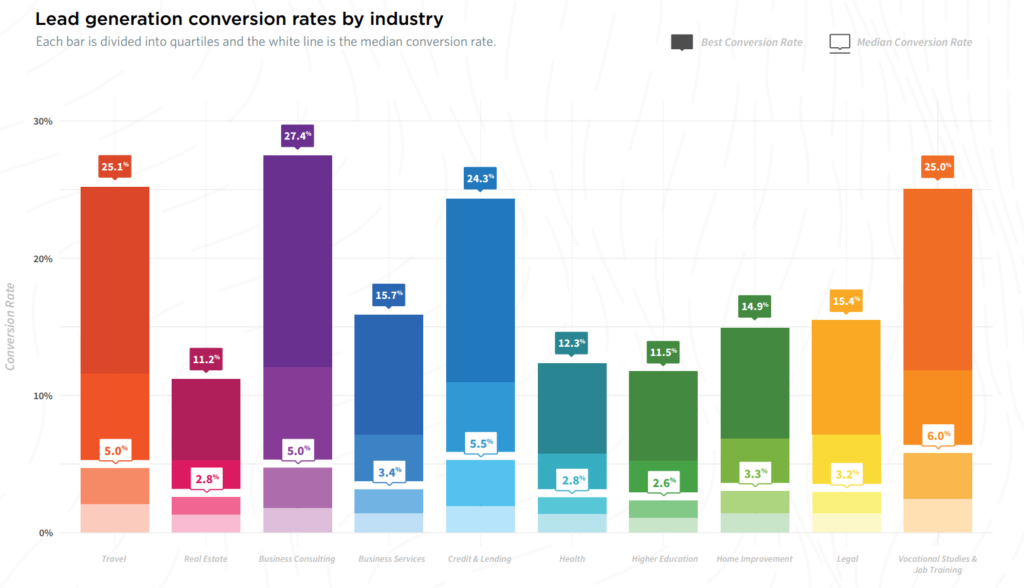Choose a Path & Move Forward
There are probably more Search Engine Optimization (SEO) and Pay Per Click (PPC) advertising companies out there than there are fast food joints. It makes sense because search marketing is a highly competitive and sought after medium. Add in email and display vendors and you’ve got quite the group. The problem we often see is that with so many cooks int he kitchen the recipe never turns into a finished cake. The reason, lack of a cohesive strategy. One vendor says ‘do this’ and another vendor says ‘do that’. Marketing teams often let vendors decide the direction, because after all they are the ‘experts’. Bonus reason, you can always blame the vendor! But in this environment digital strategy efforts fall short because of conflicting or muddled visions.
Build Your Own Strategy & Path
Don’t allow the vendors to dictate what your vision should be! Come to a new vendor with you 1) Your Goals 2) Your Targets and 3) Your Messaging to allow them to be more effective. Let them build off of that vision and devise a tactical plan that drives it forward. Need help with 1, 2 or 3? This is where Bluefin Strategy comes in so give us a shout.
Take the Path Towards Goals
At the outset of any engagement with a new vendor make sure the focus is on your goals. Let them know that they will be graded on whether the traffic they drive achieves the goals and don’t let them tell you otherwise. Many vendors will him and haw about Key Performance Indicators (KPIs) and give you excuses as to why they might not be met. It’s your advertising dollars, it’s your vision, they are there to implement it.
You have the power to select your path. Choose wisely and push forward to digital strategy optimization!