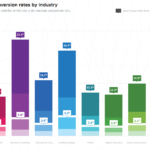Google Analytics Settings in Google Tag Manager
Do you have similar Google Analytics settings that you keep having to enter each and every time you enter a new tag in Google Tag Manager? Well fret not as Google has saved the day for you with “Google Analytics Settings” as a variable inside of Google Tag Manager. This variable allows you to set all of the typical settings you used to set at the tag level, but now you can save yourself some time by doing it once at the variable level.
How Do Google Analytics Settings Help?
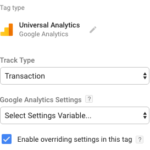 Great question and I’m not so sure I would ever use them. Why? Well there are times when you may want to set the same Custom Dimension across every GA fire. Or, more likely, the cookie domain status field. The big thing to remember here is that whatever you set at the variable level will then be applied EVERY TIME a tag with that variable fires. If you want to set these to be more specific at the tag level then you can do that by selecting the “Enable overriding settings in this tag” option.
Great question and I’m not so sure I would ever use them. Why? Well there are times when you may want to set the same Custom Dimension across every GA fire. Or, more likely, the cookie domain status field. The big thing to remember here is that whatever you set at the variable level will then be applied EVERY TIME a tag with that variable fires. If you want to set these to be more specific at the tag level then you can do that by selecting the “Enable overriding settings in this tag” option.
A Common Issue This Doesn’t Solve: Tracking Code
 While using Google Analytics Settings variables will help make field settings easier they do not help with the problem of having different Universal Analytics account numbers per domain. Typically we will use a “Lookup Table” to serve up the right UA-### based on the hostname a user is accessing the site from. So for instance staging.bluefinstrategy.com vs. www.bluefinstrategy.com (please tell me you have different Universal Analytics accounts for these?!?!). This is important when you have tons of different Google Analytics Events and other things that you’d like to track. Why? Well, typically you’ll want to test them on a staging environment first then push them to production. Instead of having to change the tag when you do that push using a variable allows for the tag to work automatically on both domains!
While using Google Analytics Settings variables will help make field settings easier they do not help with the problem of having different Universal Analytics account numbers per domain. Typically we will use a “Lookup Table” to serve up the right UA-### based on the hostname a user is accessing the site from. So for instance staging.bluefinstrategy.com vs. www.bluefinstrategy.com (please tell me you have different Universal Analytics accounts for these?!?!). This is important when you have tons of different Google Analytics Events and other things that you’d like to track. Why? Well, typically you’ll want to test them on a staging environment first then push them to production. Instead of having to change the tag when you do that push using a variable allows for the tag to work automatically on both domains!
Both the tactics above allow you to replicate settings using variables and should speed the entry of new Universal Analytics tags within Google Tag Manager. Happy Tagging!