How to run simple AB testing programs with Google Analytics
AB testing can sound daunting at times. I suspect this is why so many organizations have yet to conduct much testing of their own. So in the light of the new year and resolution setting here’s to a 2017 full of ab testing!
Step number one of AB Testing: Plan
We have already discussed what to ab test previously, but once you have that idea you need to enact a plan to implement it. For our article we’re going to assume that you’re testing easy things, such as button colors or page layout changes. These are typically easy things for a marketer to do within their content management system and it’s the first place to start when dipping your toe into the AB testing game. Here are some quick things to keep in mind:
- Start with small and easy changes
- Consider starting with either a page at the end or beginning of your conversion funnel
- Have one or two page variations, but no more than that
How to setup an ab test in Google Analytics
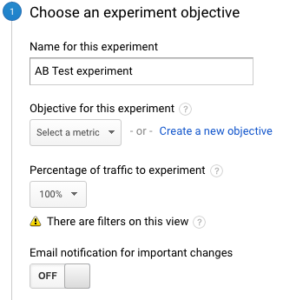 Once you create an experiment you have a bunch of quick and easy settings to get you up and running. If you already have goals set up in GA (and if you don’t call us immediately) you can select them via a dropdown for your test conversion. Then, you must decide if you want all traffic to the original page to be part of the AB test or just some. We would typically recommend just doing 100%. In the Advanced Settings we would advise when you’re first starting to distribute traffic evenly across all variants. When Google starts deciding, especially with low volume, it can get wacky very quickly. For example, at 100 sessions, if the Original saw 25 conversions and Variant 1 saw 15 Google would start showing Original more often. But 10 conversions isn’t hard to make up and in our example it’d be just 10% of the sessions!
Once you create an experiment you have a bunch of quick and easy settings to get you up and running. If you already have goals set up in GA (and if you don’t call us immediately) you can select them via a dropdown for your test conversion. Then, you must decide if you want all traffic to the original page to be part of the AB test or just some. We would typically recommend just doing 100%. In the Advanced Settings we would advise when you’re first starting to distribute traffic evenly across all variants. When Google starts deciding, especially with low volume, it can get wacky very quickly. For example, at 100 sessions, if the Original saw 25 conversions and Variant 1 saw 15 Google would start showing Original more often. But 10 conversions isn’t hard to make up and in our example it’d be just 10% of the sessions!
The next step is implementing your page variants. It’s as simple as entering the URLs of the pages. So the Original URL is the page as it currently exists and the variants are your competitors. It’s literally that simple. Once you enter these pages and click “next” Google Analytics will give you code to place on the Original page. There are tons of different content management systems out there, but for WordPress you can simply edit the header.php file:
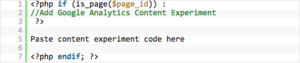
…Or you can use a plugin such as Simple Content Experiments. Again, your content management system should have some sort of way to implement the GA Experiments code in the head tag somewhere, just ask your development team.
That’s it for implementation. If you want to do simple AB tests any marketer with a good CMS could have a test up and running in a matter of hours. So what then are you waiting for? Get to testing and watch your website conversions skyrocket!



